Hi Friends,
I hope you are good in these dangerous days. Please stay Home stay safe own self to the coronavirus. thank you
in this photo, you see that I already one youtube channel added on my own Facebook page. Now you add a youtube channel just follow my steps. ok let's begin
<---- advertisement----="">
3: when you find the youtube tab application then you click on the use app button. then open your window and in this window, you select one Facebook page where you add youtube channel and videos.
I hope you are good in these dangerous days. Please stay Home stay safe own self to the coronavirus. thank you
Introduction:
In this post, I share with you how to add a youtube channel on the Facebook page. I add a youtube channel on Facebook page you must follow my steps.in this photo, you see that I already one youtube channel added on my own Facebook page. Now you add a youtube channel just follow my steps. ok let's begin
<---- advertisement----="">
Steps:
1: First, you make a Facebook page in which you add youtube channel and youtube videos.
2: when you create a Facebook page then you open the Facebook page and search an application. search youtube tab
Friends if you can not find the youtube tab then do not worry I give you the youtube tab download link free. you download the youtube tab from my link within free.
3: when you find the youtube tab application then you click on the use app button. then open your window and in this window, you select one Facebook page where you add youtube channel and videos.
you select one page and click on add page tab button. Now your youtube tab application is installation start to wait a few seconds.
When the installation is complete then see a youtube tab on the Facebook page.
4: in step four you select on setting then open template and tabs
when you open templates and tabs then one new window opened on your pc.you see many other tabs but you open the youtube tab for the setting.
5: in this step, you add a youtube channel link and one subscriber button in the given box.First, you open your youtube channel and copy channel link you see in this photo.
When you copy channel link then you add this link on the first youtube tab.
and second, inbox you upload the subscribe button in Gif, JPEG and PNG form. when you file these boxes then you click on Save setting. Now your youtube channel is ready to run on the Facebook page.
Congratulations you add a youtube channel on the Facebook page without any issue.
About Blog:
In this blog, We share technical new, movies news, Political News and Fashion News, etc
If you Like my blog and post then you follow our blog and you get a notification on Gmail every new post.thank you for visiting this blog.
Writer by

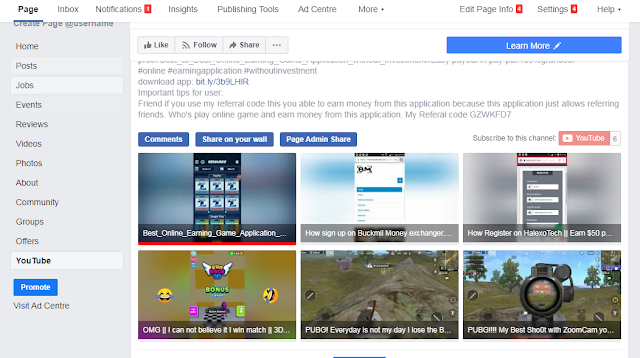
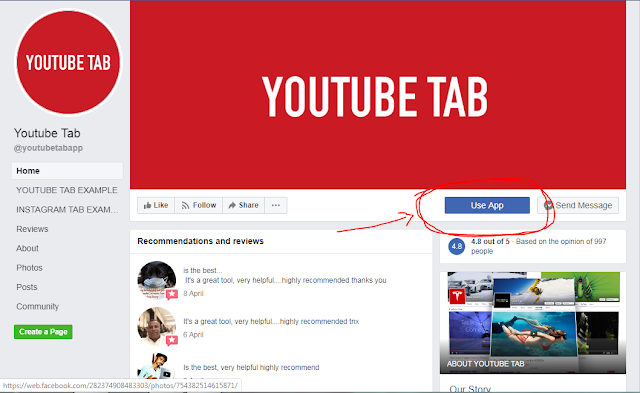
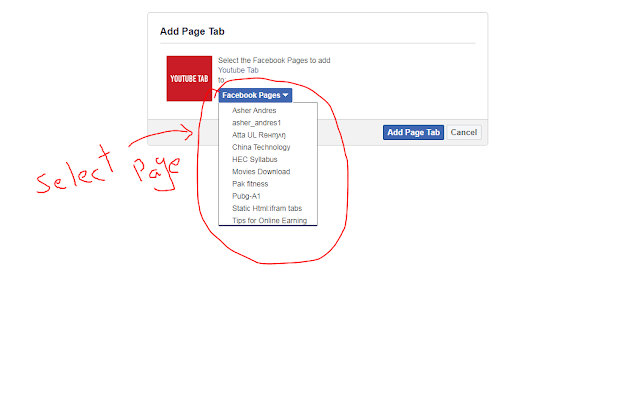

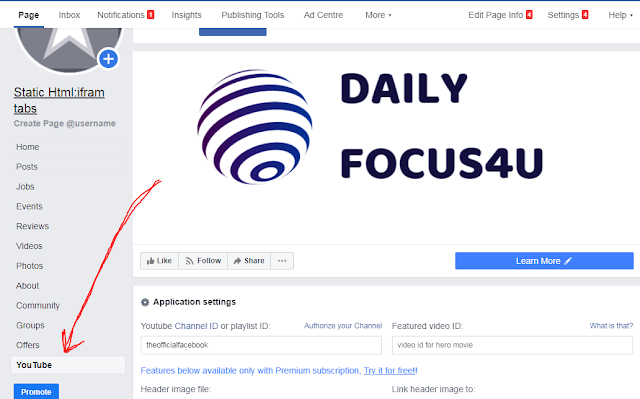
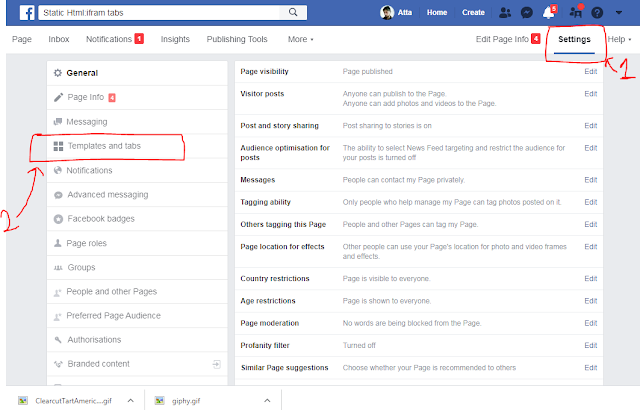
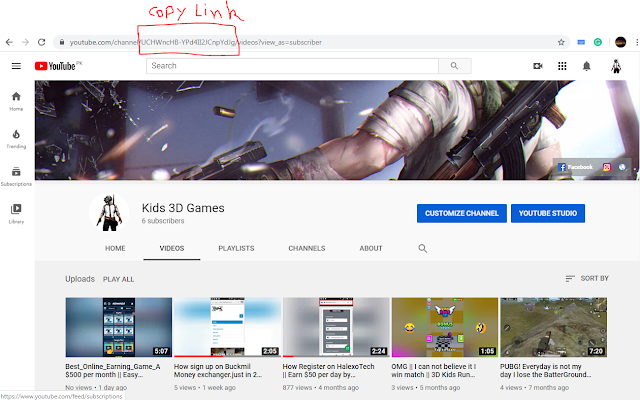



5 Comments
hi. i just did everything like in your tutorial, but at the after i copy -paste my channel link to page I press "save settings" button but nothing happens, my youtube channel doesnt link my fb page. can you help?
ReplyDeletehi dude,
Deletedear you can not put right url link of your yt channel on this tab.please put right url link
and sorry for late reply
ReplyDeleteMangocity It .I recently found many useful information in your website especially this blog page. Among the lots of comments on your articles. Thanks for sharing. Buy YouTube Subscribers
ReplyDeleteMy YouTube tab is not download . Any error while downloading
ReplyDeleteif you have any doubts, Please let me know