Hi Friends!
I hope all you okay. Today I share the best news with you on how we add an Instagram account on our Facebook page.in this technical post, we apply the following steps. Don't miss any step.okey guys
Following Steps:
Step 1:-
Guys in the first step we create a Facebook page about content.in which you share your content related posts and photos and videos etc.
Step 2:-
Now first you open the page on Facebook and search the Instagram tab in the search box.we see many results but we click on instaTab and opened.
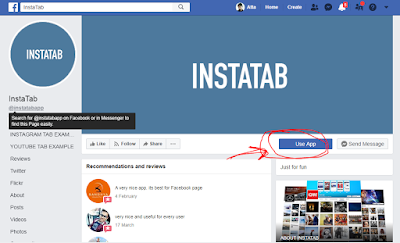
this pic shows a use App Button clicks on it and opens this app in a new window. you select the page in which you add an Instagram account. when you select the Facebook page then you click on the Next Button. Now Instagram app installed on your Facebook page
when the installation process is complete then we get one new window tab.
Step 3:-
in step 3 we put some information on this tab.
- in the first box, you put your Instagram username. please put your right Instagram username in this box.
- in the second box, you add png or gif follower photo.
3.and the last you save the setting.
Result:-
Congratulation you add an Instagram account on your Facebook page. if you get any problem then comment below. inshallah we solved it
if this post is useful for you then follow my blog and follow me on my Instagram link below.
About Blog:-
Aslam.o.alikum friend, in this blog I share technical news, political news, Pakistan news, and health news, etc.Follow me in the blog when I share new news and technology news with you then you get a notification on you Gmail. Thank you







0 Comments
if you have any doubts, Please let me know