Hi Friends,
What is Static Html:(Iframe Tab)?
Introduction:
Today I teach you how to create a leadgate on a Facebook page just use static Html iframe tab application. just follow my steps
Static Html iframe tab is a Facebook application.it is used in just the Facebook page. we use static Html iframe tab on Facebook page to make a welcome tab,leadgate, signup form, and use for add advertisement on the Facebook page. Read More
Where we found Static Html:(Iframe Tab)?
if you can not found a static Html iframe tab application for your Facebook page then click on this download button and download an easily static Html iframe tab application for your Facebook page.
Static Html:(IframeTab) Download
Static Html:(second IframeTab) Download
Static Html:(third IframeTab) Download
How to use the Static Html iframe tab on the Facebook page?
Friends if you do not know that how we use static Html iframe tab application on the Facebook page then click on More read.
Create Leadgate
Now if you want to create a leadgate on your Facebook page like as.
then follow my steps.
Step1:
in step first, you add a static Html iframe tab application tab and click on the Edit Tab button.
when you click the edit tab button then you see a new window of the Facebook page.like as
Now you visit the leadgate folder. and you tick on the enable leadgate.
when you put a tick on the enable leadgate then this tab show some information you just select it to want you to add requirement on the leadgate tab.
if you want the image then you change the image on leadgate tab.when everything is ready then you click on the Save button. Now your lead gate is ready on your Facebook page.




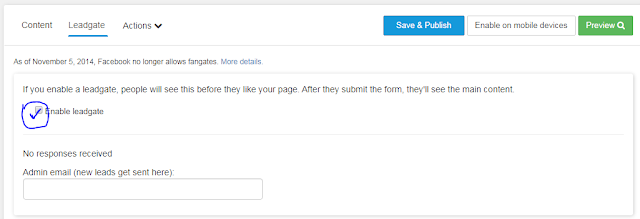


0 Comments
if you have any doubts, Please let me know