How to post from block website URL on Facebook page or groups
if you want to increase traffic on a blog or website from Facebook then read my all content then apply this trick.in this all process we use a website there we add one image, title of the article, and description then we save it and get a unique URL from the website. we use this URL for posting the website on the Facebook page, groups. this URL share on twitter, Instagram, etc.
How you post block website articles on Facebook. Tips and tool
1): If you have a blocked website then you select on post URL or copy it.where you want to share on the Facebook page.
2): Now you open the google and search a website: https://anyimage.io/
3): in this site, you browse a photo of your content-related and put title and description.save it
4): then this site gives a unique URL of your website post. where you share this URL anywhere if you want.
I hope you do it well. if you have any problem then comment bellow I well solved it. thank you

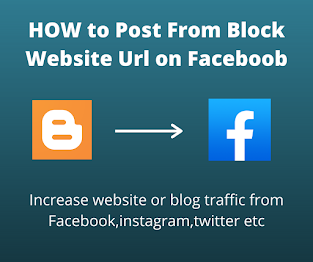




1 Comments
www.agricultureuse.com backlink exchange
ReplyDeleteif you have any doubts, Please let me know